Streamline your git workflow with HighFlux: the automated git client
Do you ever forget to commit a crucial file and end up with a broken build? Or your latest work is on your desktop, and you can't continue working on your laptop because you forgot to push? These are common challenges for developers, and we want to fix those with HighFlux.
HighFlux is a tool that automates git so that your code gets synchronized to GitHub automatically, similar to how Dropbox synchronizes your files as you change them.
Using HighFlux is simple and straightforward. After installing it, you can start creating automated feature branches (which we call WIPs, Works in Progress) to manage your code. Every WIP has a name, which will become the commit message once the branch gets merged.
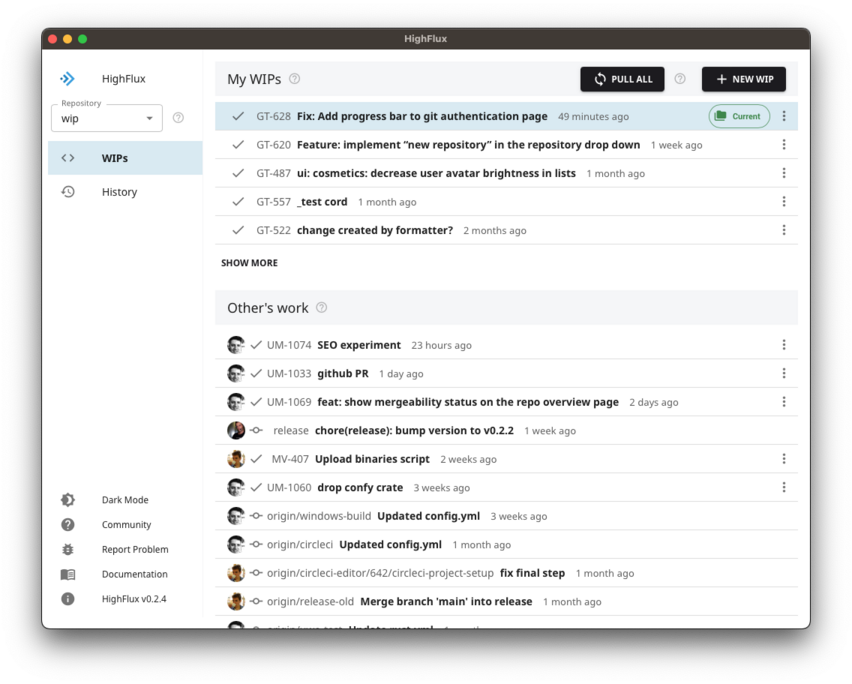

After creating the WIP, you can start writing code as usual. If you notice a typo or want to make a change unrelated to your current WIP, you can easily create a new WIP and switch between them. HighFlux synchronizes your code to the local and remote git repository all the time, so you don't have to worry about stashing; a switch is always immediate.
The real-time synchronization also makes it easy for your colleagues to see what you're working on, if necessary. And when you're ready to submit your code for review, you can open the GitHub pull request with one click on the “Create Review” button.
With HighFlux, git becomes easy and hassle-free. Give it a try and see how it can improve your workflow.
Mathijs is one of the co-founders of HighFlux.io
HighFlux is a transformative git client that lets you automate tedious git tasks, get early feedback on your code, and prevent conflicts, all while maintaining the full power and flexibility of Git.
